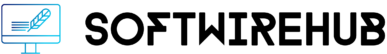As the year draws to a close, it’s easy to get caught up in the holiday season, but if you’re running a business, there’s something equally important to focus on: your finances. Preparing for the end of the year involves more than simply filing taxes. It’s about assessing your overall financial health, making strategic decisions, and planning for the upcoming year. QuickBooks, one of the most popular accounting software solutions for small and medium-sized businesses, can be an invaluable tool in this process. It helps streamline financial management, organize data, and ensures compliance with tax regulations.
In this article, we’ll explore how QuickBooks can assist you in preparing your finances for the end of the year. From managing expenses to generating essential financial reports, QuickBooks can simplify your year-end financial review and ensure you’re ready to face tax season with confidence.
1. Centralized Financial Management
QuickBooks centralizes all your financial information in one place. This means that throughout the year, your income, expenses, payroll, and invoices are being recorded in real-time. When it’s time for year-end preparation, you won’t be scrambling to find receipts or missing invoices because they’ll all be stored within QuickBooks.
Having a centralized location for your financial data not only saves time but reduces the chance of errors. It allows you to quickly access any financial information you need, which makes reconciling your accounts and preparing tax documents much more efficient.
2. Expense Tracking and Categorization
Expense tracking is one of the most tedious parts of managing business finances, but QuickBooks makes it simple. The software allows you to categorize expenses as they happen, ensuring that you have a clear view of where your money is going. You can categorize expenses by project, client, vendor, or specific cost types such as utilities, rent, or marketing.
As the year comes to a close, having well-organized expenses allows you to:
- Identify any potential deductions: QuickBooks can highlight deductible expenses for your taxes, such as travel, office supplies, and home office expenses.
- Budget for the following year: Analyzing where your money was spent can help guide your budget planning for the next year.
- Ensure compliance: Well-organized expense records reduce the risk of discrepancies during tax filing.
3. Bank Reconciliation Made Easy
One of the most important tasks at the end of the year is ensuring that your business’s bank statements match your recorded transactions in QuickBooks. Bank reconciliation can be a tedious process, but QuickBooks automates much of it.
QuickBooks allows you to link your business bank accounts and credit cards directly to the software. Transactions are automatically imported, and you can then reconcile them with your internal records. QuickBooks makes it easy to detect any discrepancies by flagging unmatched transactions. This process helps ensure that your records are accurate and up-to-date, which is crucial when preparing financial statements and filing taxes.
4. Generating Accurate Financial Reports
Year-end financial reports are essential for business owners, accountants, and tax preparers. These reports provide an overview of your business’s performance throughout the year, highlight profit and loss, and assess overall financial health. QuickBooks offers a wide range of customizable financial reports, including:
- Profit and Loss Statement: This report summarizes your revenues, costs, and expenses over the fiscal year, giving you a clear picture of your net income.
- Balance Sheet: The balance sheet shows your assets, liabilities, and equity, providing insight into the financial standing of your business.
- Cash Flow Statement: This report shows the inflow and outflow of cash, helping you understand liquidity and how well your business is managing cash.
- Expense Summary: This report breaks down expenses by category, allowing you to see where most of your funds have been allocated.
These reports are essential not only for tax filing but also for assessing your business’s performance. They provide insights that can guide decision-making for the next year, helping you identify areas of strength and opportunities for improvement.
5. Tracking Receivables and Payables
At the end of the year, it’s essential to have a clear view of any outstanding invoices (accounts receivable) and bills (accounts payable). QuickBooks offers robust invoicing features that allow you to track unpaid invoices and set up reminders for customers. You can also monitor which bills are due to be paid.
By reviewing your receivables and payables, you can:
- Ensure cash flow: Identify overdue invoices and follow up with customers to ensure you’re paid before year-end.
- Plan payments: Ensure that you have enough cash to cover any bills due before the year closes.
- Assess working capital: Knowing your receivables and payables gives you a clear understanding of your working capital and how it might affect year-end planning.
6. Tax Preparation and Filing Support
One of the biggest advantages of using QuickBooks for year-end financial preparation is its ability to simplify tax filing. With all your financial data stored in QuickBooks, the software can generate tax reports that provide a detailed breakdown of your income, expenses, and potential deductions.
QuickBooks integrates with many tax preparation platforms, making it easy to export your financial data for tax filing. Additionally, the software offers tools to track your sales tax, payroll taxes, and other tax obligations, ensuring that you stay compliant throughout the year.
For businesses that hire accountants, QuickBooks allows you to give your accountant access to your financial records. This makes collaboration easier, as your accountant can generate the necessary reports and ensure your books are in order before tax season.
7. Inventory Management
For businesses that deal with physical products, managing inventory is a critical part of year-end financial preparation. QuickBooks provides inventory tracking features that allow you to monitor stock levels, cost of goods sold, and inventory valuation.
As you approach the end of the year, you can use QuickBooks to:
- Conduct inventory counts: Ensure that your physical inventory matches what’s recorded in QuickBooks.
- Adjust inventory levels: If there are discrepancies, QuickBooks allows you to make adjustments so your books are accurate.
- Track inventory costs: Understanding the cost of your inventory can help you make strategic decisions about pricing and purchasing in the coming year.
Accurate inventory management ensures that your year-end financial statements are correct and that you can take advantage of any potential tax deductions related to inventory.
8. Year-End Payroll Processing
If your business has employees, year-end payroll processing is another essential task. QuickBooks simplifies this process by allowing you to manage payroll directly within the software. It helps you:
- Generate W-2s and 1099s: QuickBooks automatically calculates and generates W-2s for employees and 1099s for contractors, ensuring you’re ready for tax season.
- Review payroll expenses: QuickBooks provides detailed reports on payroll expenses, including salaries, bonuses, and benefits, so you can assess total compensation for the year.
- Ensure compliance: QuickBooks helps you stay compliant with federal, state, and local payroll tax regulations by calculating and withholding the appropriate amounts.
Having payroll integrated into your accounting system reduces the risk of errors and makes year-end processing smoother and more efficient.
9. Budgeting and Forecasting for the New Year
The end of the year is not only a time for closing the books but also for planning for the future. QuickBooks offers budgeting and forecasting tools that allow you to create detailed budgets for the upcoming year based on your historical financial data.
By analyzing your financial performance over the past year, you can:
- Set realistic financial goals: Use historical data to set achievable revenue, expense, and profit targets for the next year.
- Plan for growth: Identify areas of your business that have performed well and allocate more resources to fuel growth.
- Prepare for challenges: If there are areas where expenses have exceeded expectations or revenue has fallen short, you can adjust your budget to address those challenges.
Creating a budget at the end of the year ensures that you start the new year with a clear financial roadmap.
10. Automating Repetitive Tasks
One of the greatest benefits of using QuickBooks is its ability to automate many of the repetitive tasks involved in financial management. For example:
- Recurring transactions: Set up recurring invoices and bill payments so you don’t have to manually enter them each time.
- Automated reporting: Schedule financial reports to be generated and sent to your inbox on a regular basis.
- Payroll automation: QuickBooks can automate payroll processing, including tax calculations and direct deposits.
By automating these tasks, QuickBooks saves you time and ensures that your financial records are always up-to-date.
Conclusion
Preparing your finances for the end of the year can be a daunting task, but with QuickBooks, it doesn’t have to be. The software’s comprehensive features—from expense tracking to tax preparation—help simplify the process and ensure that your financial data is accurate and organized.
Whether you’re reconciling your accounts, generating year-end reports, or preparing for tax season, QuickBooks provides the tools you need to stay on top of your finances. By leveraging its automation capabilities and centralized financial management, you can close the books on the current year with confidence and enter the new year with a solid financial foundation.
Now is the perfect time to get started with QuickBooks to ensure that your year-end financial preparations go smoothly!