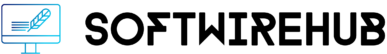With the rise of remote work and global business operations, video conferencing has become an essential tool for teams to communicate and collaborate. Choosing the right video conferencing software can make a big difference in the quality of your online meetings and the success of your business. In this blog post, we will discuss how to choose video conferencing software.
- Consider Your Needs
Before choosing video conferencing software, you need to consider your specific needs. What are the key features you require? Do you need screen sharing, recording, virtual backgrounds, or the ability to add a large number of participants? Do you require integration with other software, such as your calendar or project management tool? Make a list of your must-have features and use this as a guide when evaluating different options.
- Evaluate Video and Audio Quality
Video and audio quality are critical factors when choosing video conferencing software. The software should offer clear and high-quality audio and video to ensure that everyone in the meeting can hear and see each other clearly. Look for software that offers HD video and audio, noise cancellation, and echo suppression. You should also consider the minimum bandwidth requirements for the software to function optimally.
- Check for Compatibility
Before choosing video conferencing software, ensure that it is compatible with your devices and operating systems. Some software may not work well with certain operating systems, so it’s important to check the requirements before making a decision. Additionally, consider whether the software is browser-based or requires a separate app to be downloaded and installed.
- Look for Security and Privacy Features
When it comes to video conferencing, security and privacy are of utmost importance. Choose video conferencing software that offers end-to-end encryption to protect your sensitive conversations from potential hackers. Other security features to look for include password protection, two-factor authentication, and the ability to lock meetings.
- Evaluate User Experience
The user experience is another important factor to consider when choosing video conferencing software. The software should be intuitive and easy to use, with a simple interface that makes it easy to navigate and understand. Look for software that offers clear instructions for participants, as well as a variety of controls for the host to manage the meeting.
- Consider Pricing
Pricing is an important factor to consider when choosing video conferencing software. While some software may be free, others may require a monthly or annual subscription. Consider your budget and choose software that offers the features you need at a price point that is reasonable for your business.
- Read Reviews and Compare Options
Before making a final decision, read reviews of different video conferencing software options and compare their features and prices. Look for reviews from users who have similar needs and use cases as your business. Additionally, consider asking colleagues or other professionals in your industry for their recommendations.
In conclusion, choosing video conferencing software can be a daunting task, but by considering your needs, evaluating video and audio quality, checking for compatibility, looking for security and privacy features, evaluating user experience, considering pricing, and reading reviews and comparing options, you can make an informed decision that will benefit your business. Remember to test different options before committing to a specific software, and don’t be afraid to switch if you find that it’s not meeting your needs.